Bad Guys TV series was nominated for Best FX in an animated series. Sadly we did not win but it was great experience to be at the Awards Ceremony.
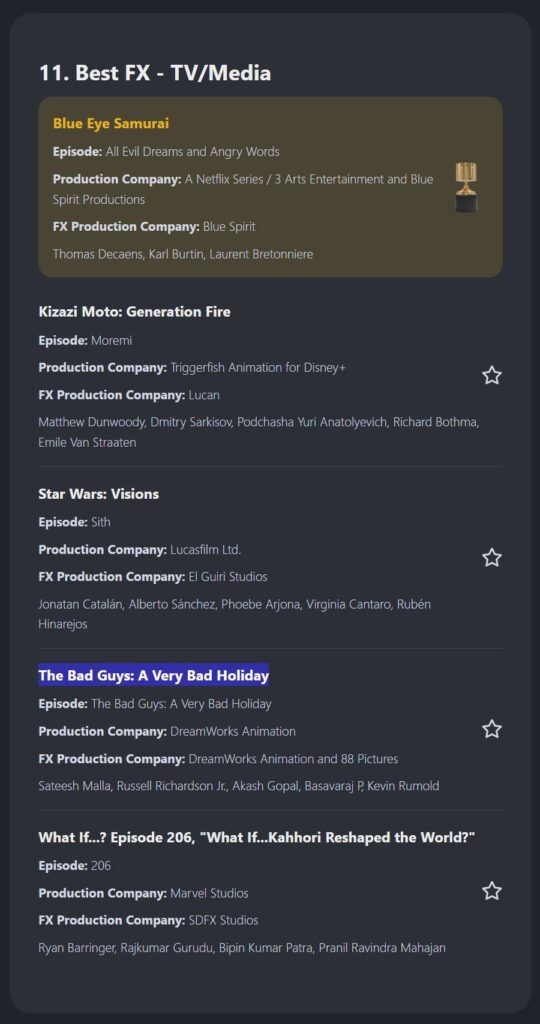








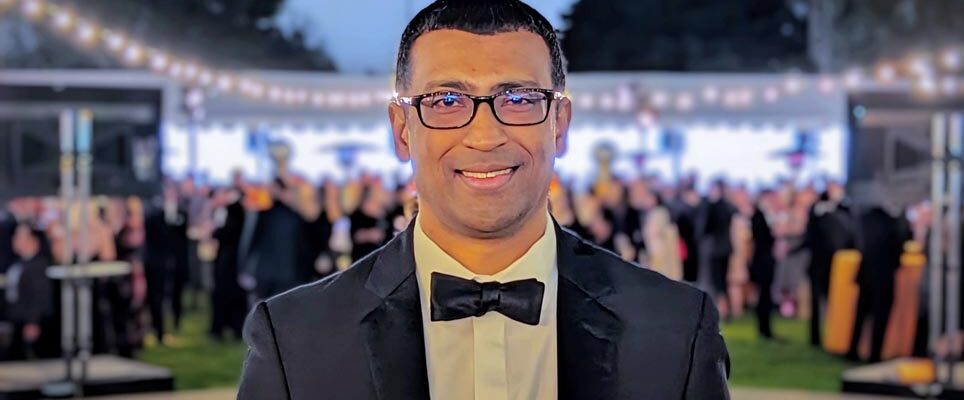
I was blown away when I saw this. As detailed in the video above from Siggraph 2013 Asia, the developers demonstrate how simple sweeps can create 3d objects very quickly and easily. The resulting 3d objects also retain the original texture. I wouldn’t be surprised if google buys this software!
Full story on Wired Magazine.
Check out the awesome visual effects that went into the making of Life of Pi…and also follow along Pi’s epic journey through the film.
http://journey.lifeofpimovie.com
It’s unfortunate that Rhythm & Hues (primary effects house for the film) filed for bankruptcy even after doing all the amazing visual effects, especially with the Tiger. But such is the state of VFX industry at the moment in Los Angeles. I am hopeful that things will turn around in the near future.
Also of note, the website is a great example of responsive design using HTML5.
I recently worked on some background visuals for Shania Twain’s new residency show Caesar’s Palace, Las Vegas – “Shania: Still the One”. The song I worked on was “Don’t be Stupid” which has an upbeat tempo and is similar in style to the Irish river dance. The on-stage visuals for the entire song consist of water splashing to the music. The specific direction was for the water to twist and move creating interesting shapes, instead of just falling down and splashing all over the place (except for a few key moments). The turnaround time was about 1 month, so to make this happen, I used SideFX Houdini using their flip fluid solver. The entire song was 3:30 minutes which posed a big challenge since all of the water is CG. I was able to get away with creating only about 10 different fluid simulations in houdini. From there, I created many different cameras for different angles and then I rendered about 60 different 3d splash elements. I later combined everything in After Effects in different combinations that made sense with the music. The good thing is that many pieces of the music repeat like the chorus and hook. I was able to repeat and reuse the same animations for a while, until the ending which had to be much grander.

Here are some stills from the video:

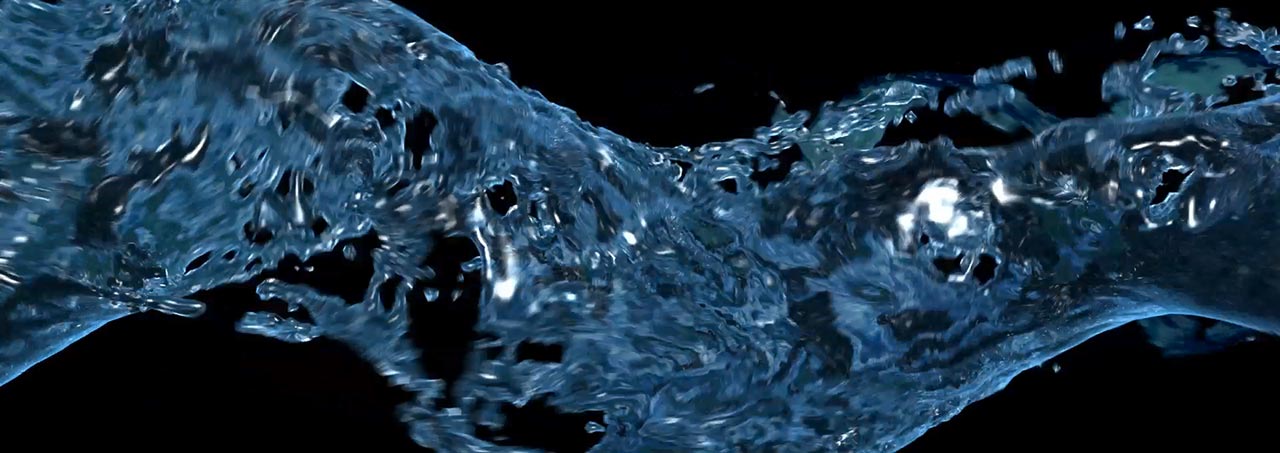
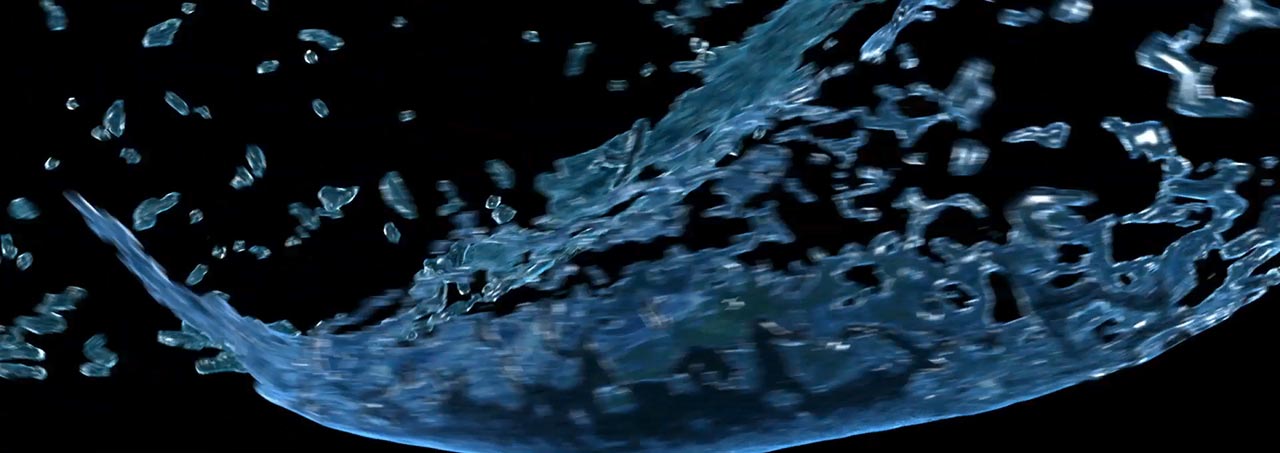
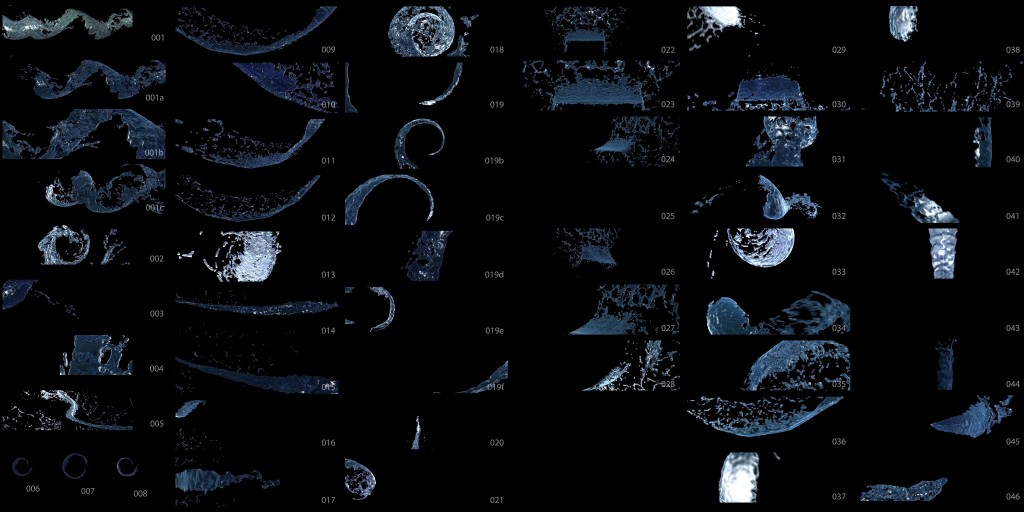
This week, I began working at WET Design to join their animation department. I’m using SideFX Houdini mostly, creating realistic water and fire simulations. Working at a company that doesn’t primarily do Visual Effects is a bit different, but I really like the people and culture here. WET has been creating majestic water fountains such as the Bellagio fountains in Las Vegas and more recently, the Dubai fountains. They are also involved in other types of installations such as fire and ice. Its all very new and interesting to me. Read more about the company on their website. I’m looking forward to working here and extending my Effects skill set.
Inside the company:
Example works:
Client: AOA Access
Production company: Solutions by Design
Original Concept: Solutions by Design
All Post work by: Sateesh Malla
Music: premiumbeat.com
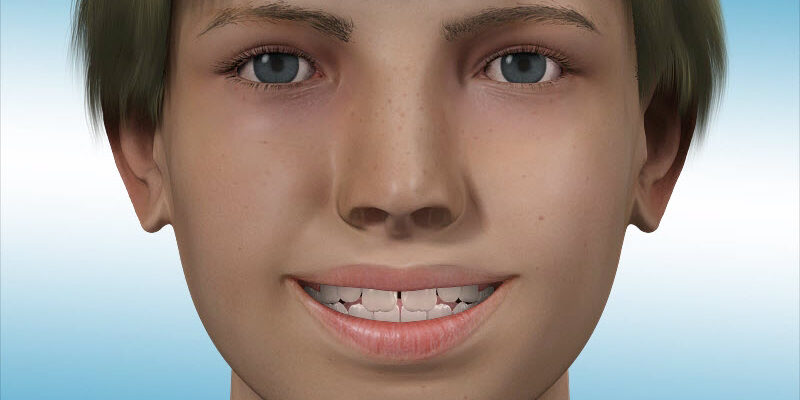
Sorry it’s been a while since I’ve updated the blog. Since last summer until this past December, I’ve been very busy completing a number of 3d models and animations for a client. After I graduated last spring, I debated whether to move to Los Angeles or not (to work in film). In the end I stuck it out in San Francisco because I like out here so much. I did some work initially over the summer for Mekanism (3d matchmoving and some scripting/particle work) on a commercial spot for Bossanova. You can see the commercial here.
I had been wanting to start my own company, and figured it was a good start after picking up a small contract from a company called Solutions by Design (near Fresno, CA). They are a media company that focuses primarily on dental practices. A couple of years back, they got into 3d modeling and animation which they began outsourcing to various small companies and contractors. I handled everything from project management to developing assets and rendering. So that more or less has been keeping me busy. I am also working on some new ideas and websites. Over the winter holidays, I went to NY to visit my parents with my girlfriend. It was so nice to take a break from the computer(s). For both of us! Now that I’m back to SF, I got some more exciting work – high end motion graphics work for the same company (sbd). I’m gonna be doing some intro and transition sequences for a video they are producing. I’m also doing the sounds effects and music. I’ll post some screenshots when its finished. In the meantime, here are some screens from the work last year.
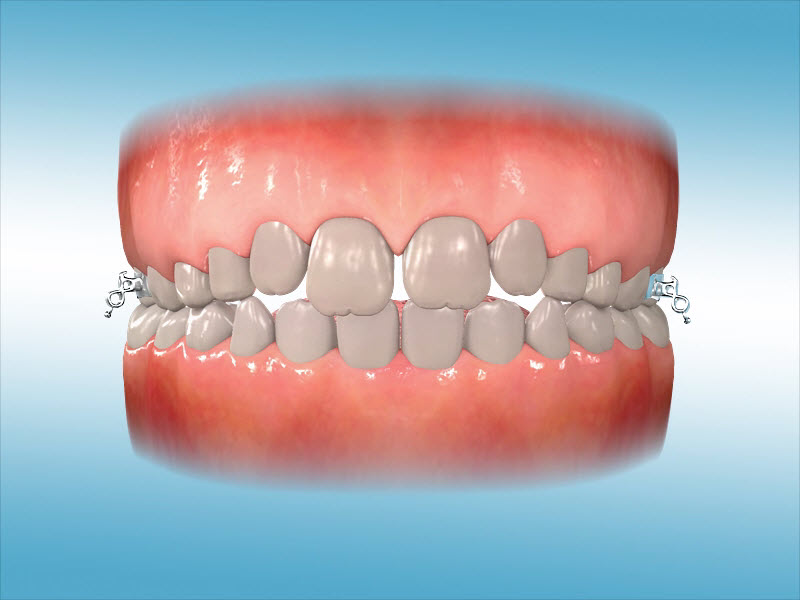
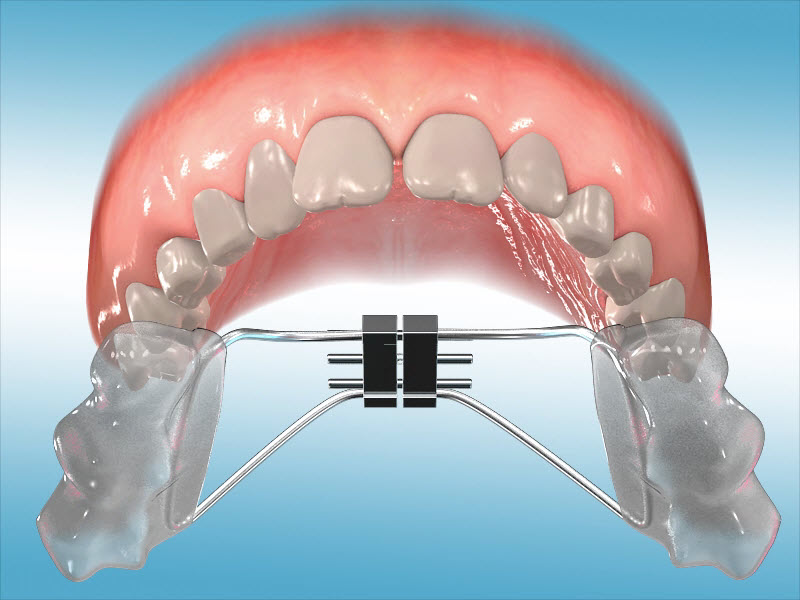

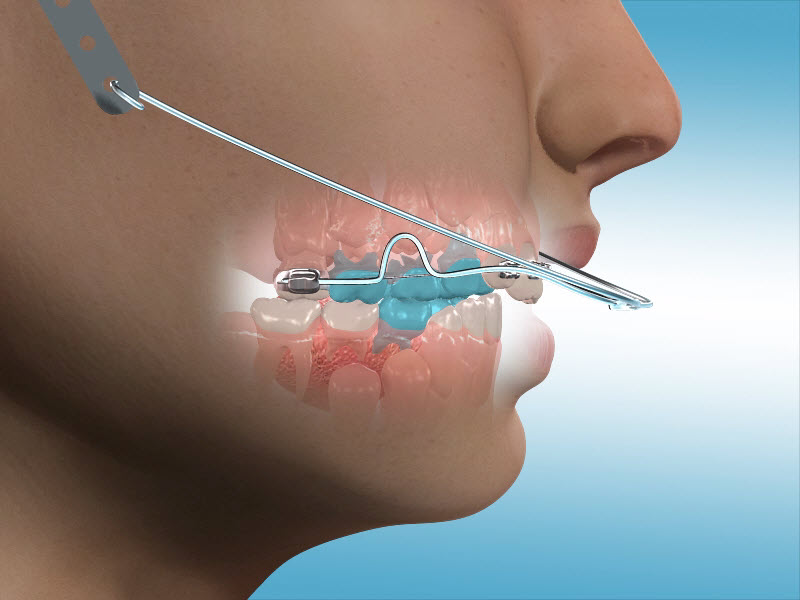
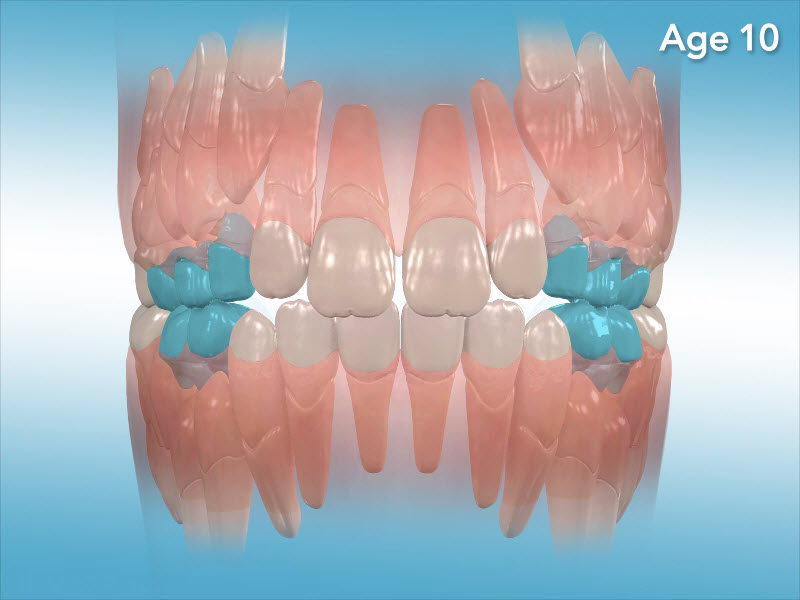


Siggraph 2010 was held in Los Angeles, CA this year at the LA Convention Center. This was my first Siggraph conference, so I went with high expectations. However, I was left a little disappointed. The first day as I drove in, I was a little worried since the parking garages were fairly empty. Apparently, the turnout was very low this year in comparison to a few years ago and this is of course understandable, given the present state of the economy. The job fair was pretty bad (not many companies showed up), but the exhibition was alright. Chaos Group had a big booth showing off their V-Ray renderer, which is supposedly the best one-click renderer now. I haven’t actually used it yet, so I don’t know, but the demos looked great and fast. I’ll likely migrate from Mental Ray eventually if it makes sense. Pixologic was demoing some new features in Zbrush which looked pretty wicked. I checked out Pixar’s booth where they showed the Renderman shaders for creating the heaps of garbage in Toy Story 3. Next Limit had some pretty nice simulations using Realflow.
I also attended a special Side Effects Houdini event on Tuesday night at the Cooper building. The venue was great. SideFX showed off some new features in Houdini 2011, specifically the new voronoi-based fracturing system, particle fluids solver, and hardware rendering improvements. Digital Domain talked about how they used Houdini to create some very nice fire and fluid effects in Percy Jackson & the Olympians: The Lightning Thief. Framestore NY stepped through their process in creating ground fractures in the current movie Salt. Lastly, Motion Theory illustrated how they accomplished some neat fluid effects for a Disney commercial, “World of Color”.
Overall, I felt a little disappointed in the conference this year. But I also didn’t have access to many of the talks and presentations. I heard the Behind the scenes of Avatar and Making of Tron were pretty awesome. I also only attended for 2 days, so it might have gotten better afterwards. Hopefully the economy picks up next year and we’ll get more people. The conference will be in Vancouver, Canada next year (the first time it is outside of the USA).



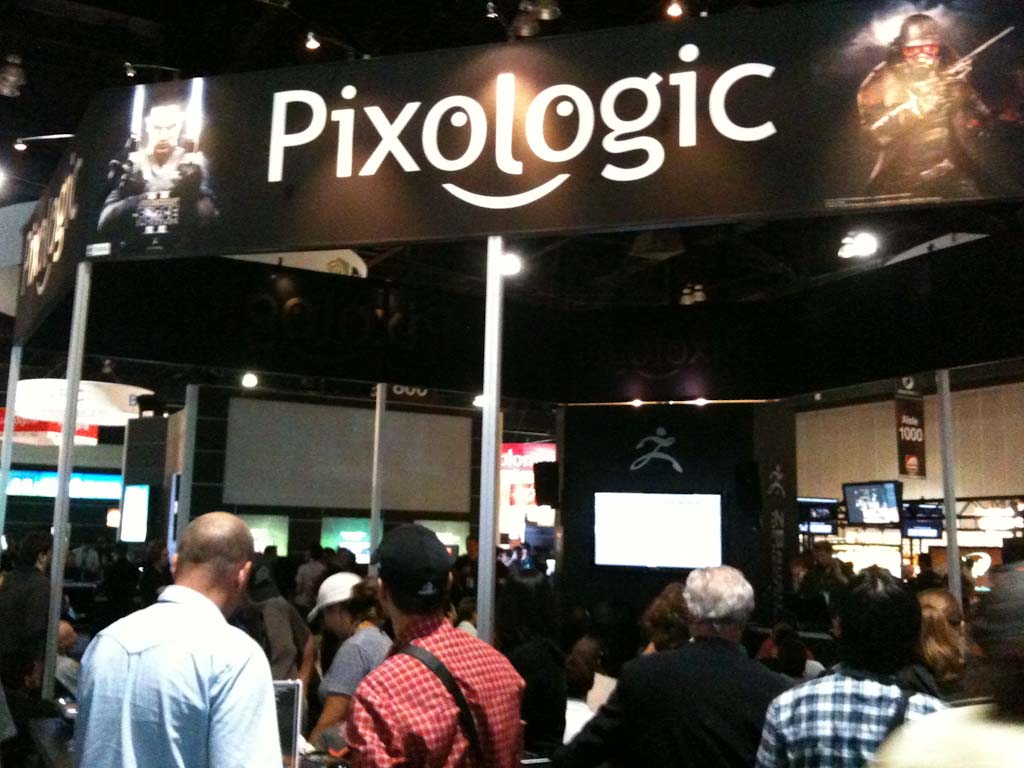
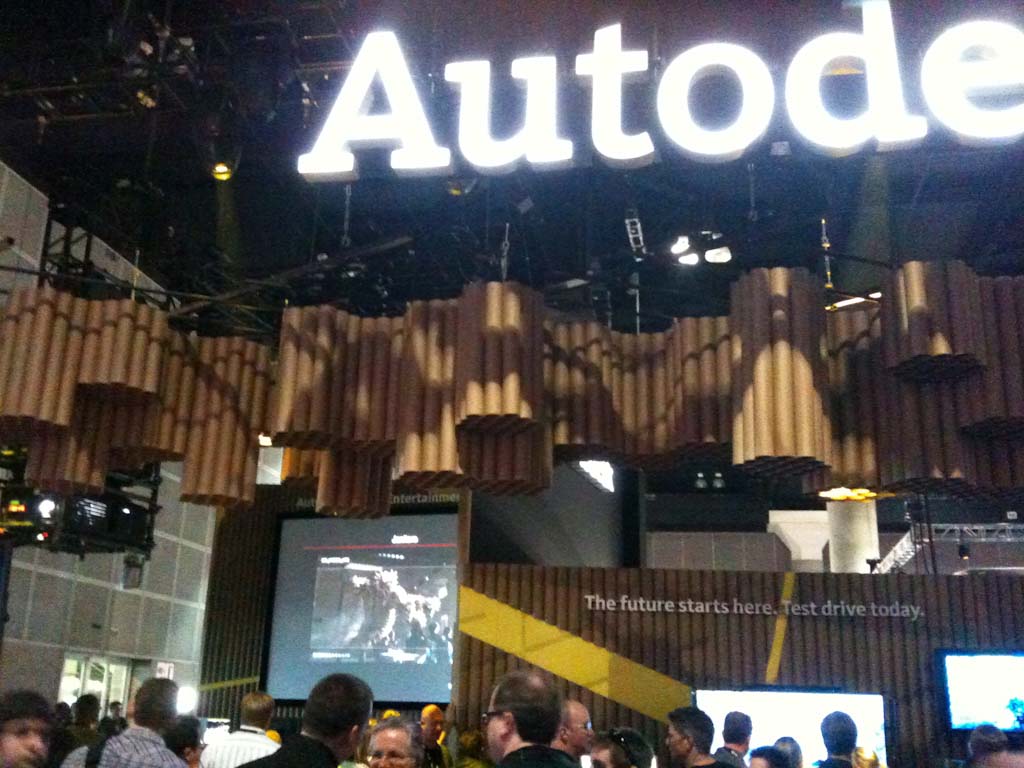







This is the opening shot for my thesis. The full version will be released soon.
The hovercraft (drone machine) was modeled in Maya, textured and lit with Renderman. The background matte painting was done in Photoshop and Nuke. The foreground trees are paint effects in Maya. The final composite was all done using Nuke and some minor fixes in AE.
Tools Used:
Photoshop, Maya, Renderman, Nuke, After Effects
This is another shot from my thesis – A projectile crashes into the wall leaving a gaping hole with smoke billowing outward.
The brief first part of the shot was done by Chris Messineo, with whom I collaborated with on the thesis.
All of the compositing was done in After Effects. The effects are a combination of live action elements and CG elements. The wall was shattered using a plugin in Maya called Shatter Plus (the best one I’ve used so far). I used another tool that parents the shattered pieces onto particles at the center of each fragment. I wrote some particle expressions to control the behavior to simulate Rigid Bodies. I also created a couple passes of billowing smoke in Houdini.
Tools Used:
Maya, Houdini, After Effects
Updates to this website have been long overdue. I haven’t added any new files here for a long time…a bit lazy I suppose, but on the other hand, I’ve been enormously busy with my final thesis project. It’s due next week so I will be updating the site will all new content I’ve done over the last year, including renderman, particles, and fluids work. I wanted to make a nice intro title sequence for my vfx short film called Orthia. Here are some quick tests I’ve done last night.
I’m emitting a ton of particles from a texture emission and then they are being pushed up by a 3d fluid as a field source.
Particle pushing with fluids seems to be the new thing these days. Check out this awesome Audi Filter commercial where they used 50 million particles – not sure how they managed to render that exactly. They used Ice in Softimage XSI to achieve this effect. Check out the Making of Audi Filter video also.
Here’s another animation I made. I used a free shatter plugin for Maya called ShatterPlus. So far, its the best shatter tool I’ve used, but only works with a 32-bit version of Maya. It takes a while to fragment the peices since its a manual process, the but the results are definitely worth it. This tool is a blessing if you’ve ever tried using the built in solid shatter tool in Maya. After breaking up the chucks, I wrote a small python script that randomly transforms the pieces in 3D space. It then sets the keyframes over time. Check it out:
This is a shot from my thesis – Orthia, the main character is looking through her Heads Up Display, checking vital stats and the location of a technical device. All of the compositing was done in After Effects. The tracking was done in Maya with the built in tool maya live.
Tools Used:
Maya, Live, After Effects
The 3d text model was fractured using the shatter plus plugin for Maya (it only works in 32-bit). Then I wrote some python to animate the pieces to fly inwards and come back together. Final Composite in After Effects. I also used trapcode form at the end.
Tools Used:
Maya, After Effects
I had some requests for the script that I used to create the animation for the pre-fractured pieces. Here is the python code to do this in Maya. Copy and paste this into the script editor:
import maya.cmds as cmds
import random
foo = cmds.ls ('polySurface*')
print (foo)
for i in foo:
xRand = random.uniform(-50,50)
yRand = random.uniform(-50,50)
zRand = random.uniform(-50,50)
cmds.xform(i, ws=True, r=True, t=(xRand ,yRand ,zRand ), ro=(xRand*10 , yRand*10 , zRand*10 ))
cmds.setKeyframe (i, t='1.0')
for i in foo:
xRand = random.uniform(-10,10)
yRand = random.uniform(-10,10)
zRand = random.uniform(-10,10)
cmds.xform(i, ws=True, t=(0,0,0), ro=(xRand*5, yRand*5, zRand*5))
cmds.setKeyframe (i, t='50.0')
for i in foo:
cmds.xform(i, ws=True, ro=(0,0,0))
cmds.setKeyframe (i, t='60.0')
}This was created by emitting a massive number of particles from a texture. Then I used a 3d fluid to push the particles upward – a bit like ink in water, but reversed. Final composite in After Effects. Additional motion blur using rsmb plugin which works really well.
This is actually an intro for my final thesis project called Orthia which will be released later this year.
Tools Used:
Maya, After Effects
Another maya fluids simulation – this is a cross between fire and cigarette smoke.
Tools Used:
Maya, After Effects
A fire simulation done with a high resolution Fluid container in Maya. Some re-timing done in post. The particle embers were added later using particular.
Tools Used:
Maya, After Effects

Finally had a chance to visit Point Reyes National Seashore this past weekend after a very long time. It’s about 1.5 – 2 hours north of San Francisco. These pictures are of the lighthouse and surroundings.



















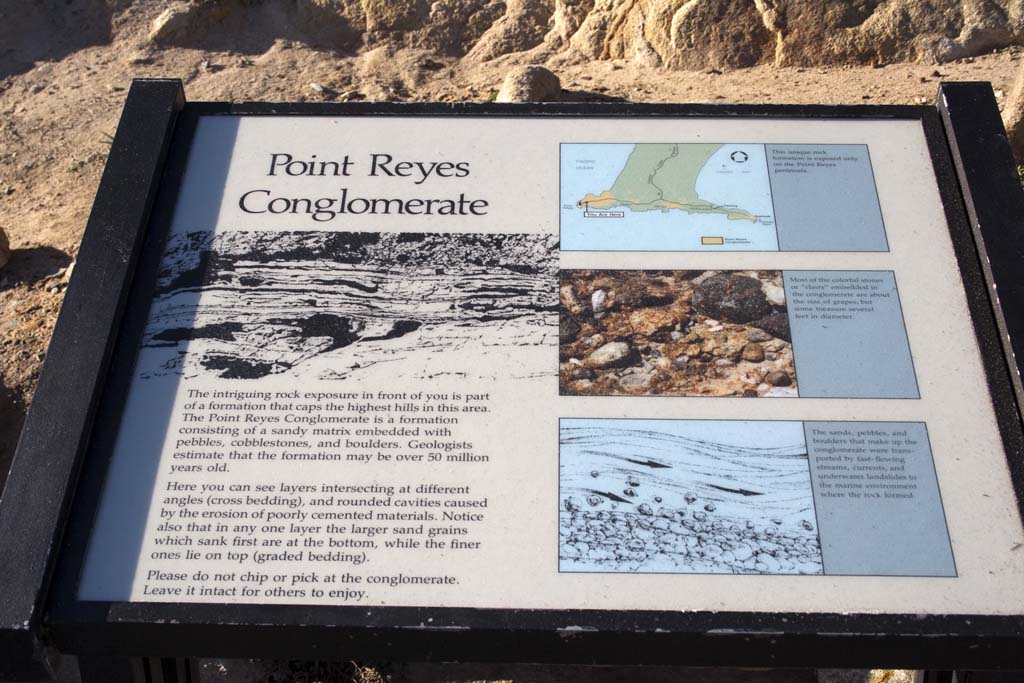











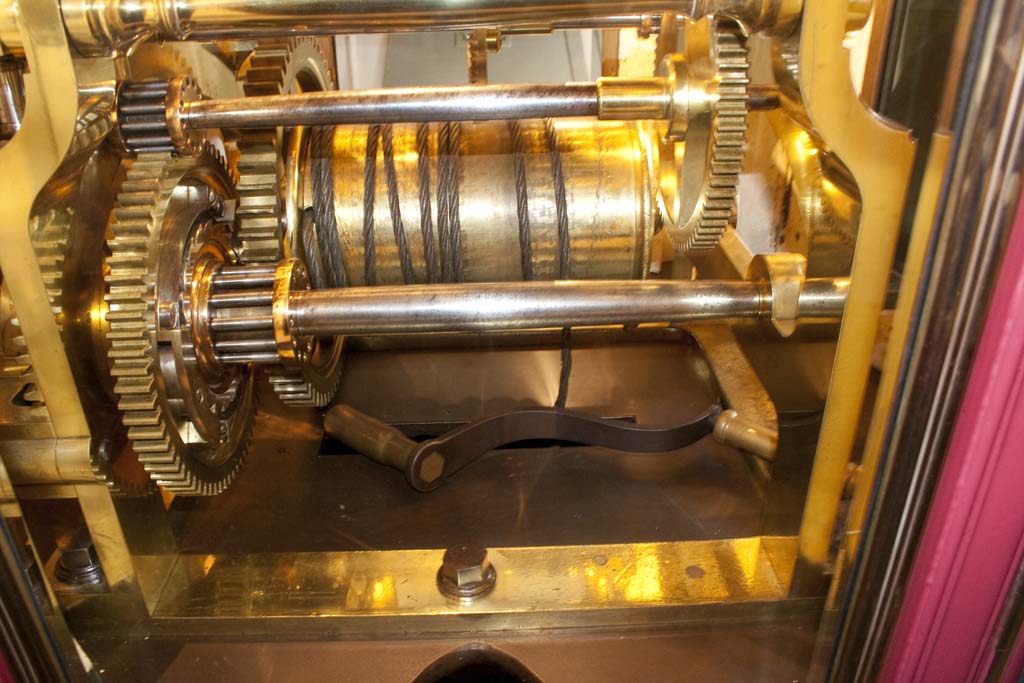































This animation was done in Houdini. The bouncing effect was created with expressions in VOPS and CHOPS.
Tools Used:
Houdini, After Effects
The model of the city was provided and the shading, lighting, and textures were all done procedurally with renderman. This is a nighttime rendition of the scene.
Tools Used:
Maya, Renderman, After Effects
The model of the city was provided and the shading, lighting, and textures were all done procedurally with renderman. This is a daytime rendition of the scene.
Tools Used:
Maya, Renderman, After Effects