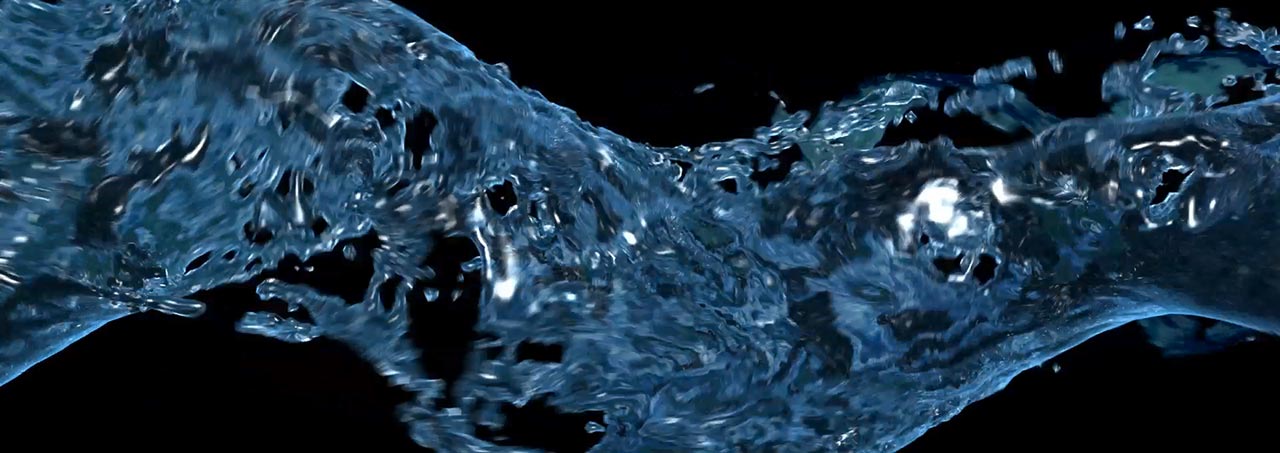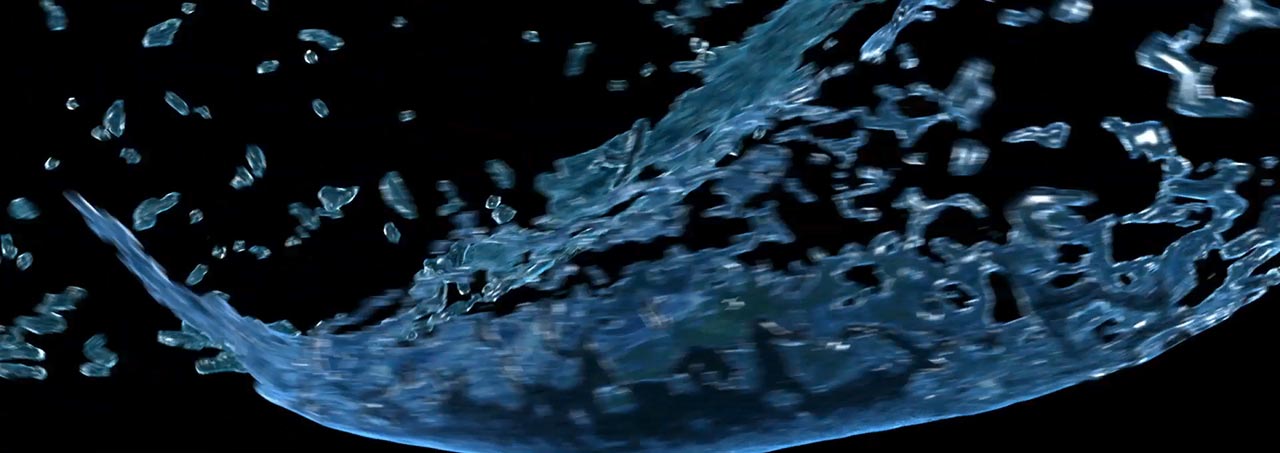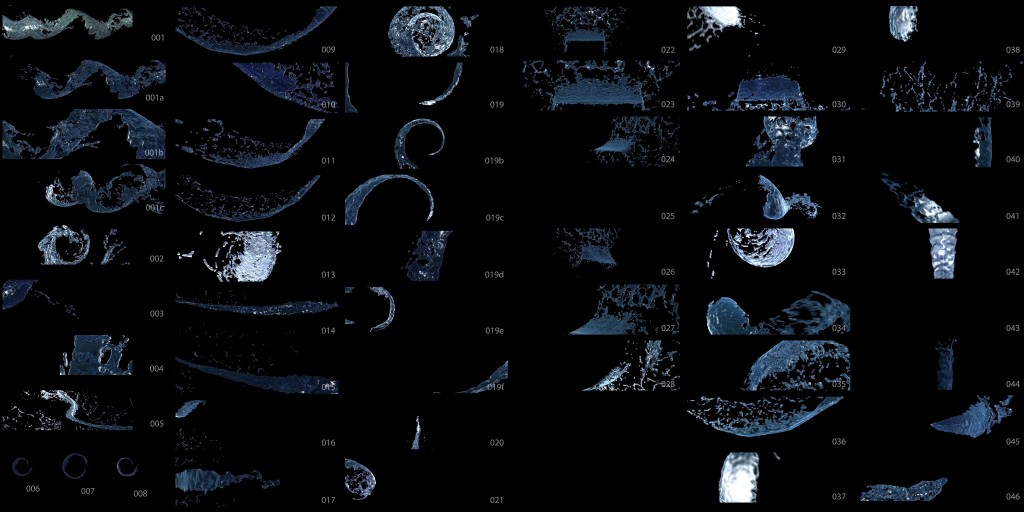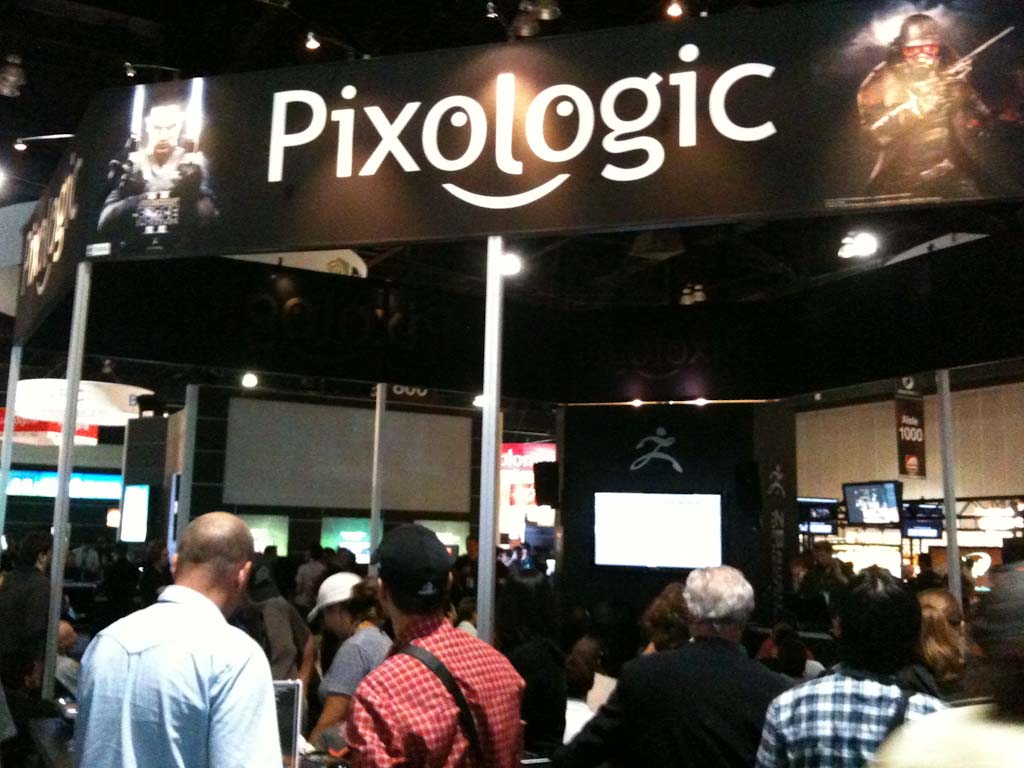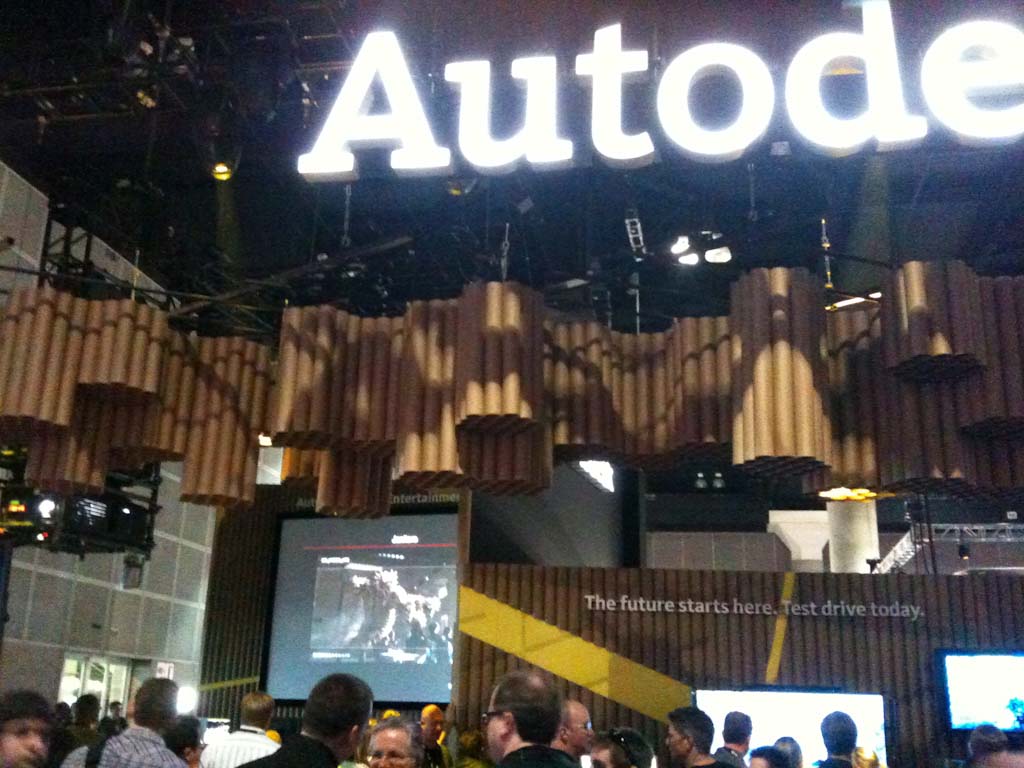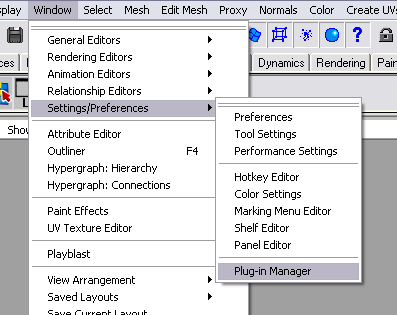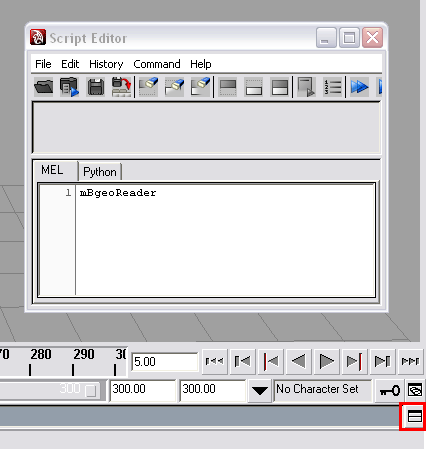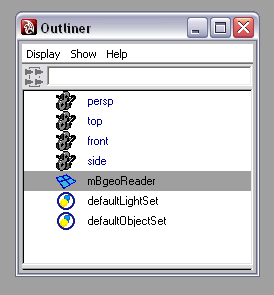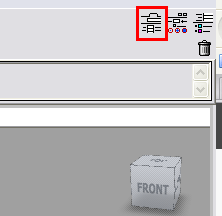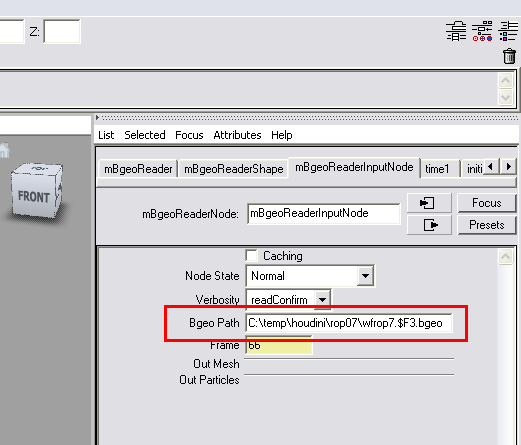I recently worked on some background visuals for Shania Twain’s new residency show Caesar’s Palace, Las Vegas – “Shania: Still the One”. The song I worked on was “Don’t be Stupid” which has an upbeat tempo and is similar in style to the Irish river dance. The on-stage visuals for the entire song consist of water splashing to the music. The specific direction was for the water to twist and move creating interesting shapes, instead of just falling down and splashing all over the place (except for a few key moments). The turnaround time was about 1 month, so to make this happen, I used SideFX Houdini using their flip fluid solver. The entire song was 3:30 minutes which posed a big challenge since all of the water is CG. I was able to get away with creating only about 10 different fluid simulations in houdini. From there, I created many different cameras for different angles and then I rendered about 60 different 3d splash elements. I later combined everything in After Effects in different combinations that made sense with the music. The good thing is that many pieces of the music repeat like the chorus and hook. I was able to repeat and reuse the same animations for a while, until the ending which had to be much grander.

Here are some stills from the video: